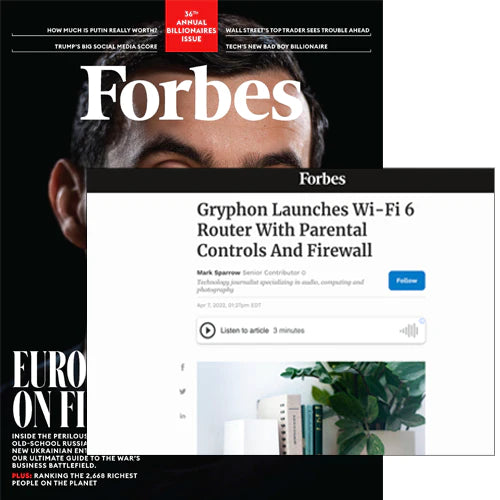According to the WiFi Alliance, WiFi 6 goes above and beyond in every category of network performance, security, and other key metrics.
WiFi 6 has been long-awaited by the enterprise and consumer tech crowds, and while adoption may take several years to reach 100%, we already see the benefits of WiFi 6 mesh systems in real-time as hardware leaps to the new standard.
Undoubtedly, upgrading your WiFi router is the best way to harness the power of WiFi 6 in your home, specifically with mesh network technology. Whether your current router is dual-band or tri-band, upgrading to WiFi 6 is the next logical step. Take tri-band wi-fi to another level for your family.
What are the best WiFi 6 mesh routers on the market right now, and how do you choose the right one for your mesh wi-fi systems needs?
We’re covering our top picks and breaking down the pros and cons of each along the way, plus all the pricing and purchase info you need. Let’s get started.
1. Gryphon AX
Kicking off our list at No. 1 is the Gryphon AX, a powerful new WiFi 6 mesh router from the network and security pioneers at Gryphon Connect.
At first glance, the AX's sleek and minimal white design is eye-catching without being distracting – an issue we had with other mesh routers on our list.
Of course, what’s under the hood matters most when talking about mesh routers, so let’s explore the technologies and features that earn the Gryphon AX our top spot right out of the gate.
Features
Gryphon got into the WiFi router market during the last generation of WiFi 5. But its new Gryphon AX mesh router is specifically built to take full advantage of WiFi 6 – the manufacturers put this key feature front and center.
With a data transfer rate of 4,300 Mbps and tri-band frequencies for smart device management, this mesh router is a powerhouse when it comes to performance, not to mention a 3,000-square-foot coverage range for just a single tower.
High-end performance is only the beginning for the Gryphon AX, which comes loaded with internet security and parental controls features.
Instead of buying and installing firewalls, anti-virus software, and parental controls suites from your internet service provider, the Gryphon AX comes standard with all this technology right out of the box. Simply install the router itself and launch the custom app that lives on your phone and desktop. It comes with two SSIDs allowing for guest networking.
From there, you have access to a full range of security and controls features, including access scheduling, content filtering, browsing history insights, and the ability to suspend internet connections entirely at certain times of the day.
Who Is It For?
The Gryphon brand designs its routers for families on the cutting edge of smart technology, perfect for a growing Internet of Things ecosystem in the home.
With 4X4 MU-MIMO and beamforming technology, this is truly a next-generation router by all accounts and will stay ahead of the curve for years to come. The Gryphon AX is future-proofed across every category, from security and parental controls to full WiFi 6 capabilities.
The AX checks all the boxes if you’ve been waiting for the next big leap in mesh WiFi technology and need extra security and visibility for your network.
Ways To Buy
A standalone Gryphon AX router can be found on the Gryphon Connect website for $279, while a two-pack of towers is also available for $479. No need for an extender anymore, even for a large home with multiple connected devices.
Gryphon also offers a monthly security package for $7.99 a month, featuring proprietary Gryphon Homebound technology with an easy setup that takes your network security on the go with your favorite devices.
2. ASUS RT-AX86 Series
We made sure to include a gaming router on our list – the powerful RT-AX86 series from ASUS.
This router is a gamer’s dream come true and has an aggressive, futuristic design to match. Let’s check out what the RT-AX86 has to offer beyond its unique appearance.
Features
Pure performance is the priority for this recent ASUS model, emphasizing high-bandwidth activities like streaming, gaming, and other demanding applications.
The crowning achievement of the RT-AX86 is the 5,700 Mbps wireless signal speed and the ability to hard-wire gigabit ethernet through the main port in the back of the unit.
Speaking of ports, this ASUS has them all, including multiple access points for LANs and USB ports for added flexibility.
This model is also compatible with other ASUS routers through its AiMesh system, but this requires a significant upfront investment in another entire router – not quite the satellite node setup we’d like to see.
Security and parental controls features do come standard with the ASUS, which is a plus.
Who Is It For?
Gamers will love the pure speed and fun design of this flagship ASUS router with WiFi 6 technology.
However, this router doesn’t have the same flexibility and practicality as a straightforward mesh router system.
It takes more money and technical know-how to set up a true mesh implementation, which may be prohibitive for some everyday users.
Ways To Buy
The ASUS RT-AX86 series is available at the ASUS website or Amazon for around $340.
3. Netgear Orbi RBK852
The Orbi from Netgear appears innocent on the surface but packs quite a punch in terms of performance and useful features.
Here’s what we like about the Orbi and a few ways it falls short.
Features
The best thing we can say about the Orbi is that it’s a full-suite mesh WiFi system out of the box.
The standard package includes the main router and a satellite unit for quick implementation and 5,000 square feet of coverage – no complex setup necessary and no configuration issues.
The Orbi has exceptional performance, allowing gigabit speeds throughout the network and several gigabit Ethernet ports for wired access point flexibility.
In terms of security and parental controls, Netgear’s Orbi app is rich with features, though you’ll have to pay monthly for the security service after the first month trial period ends.
Who Is It For?
Don’t let the basic design of the Orbi fool you – this is a high-octane mesh router system that does the job for any growing ecosystem of wireless devices.
The Orbi is certainly more accessible for beginners, and the Orbi app offers convenient access to many features, including parental controls and a helpful network map.
Our main problem with the Orbi is the sticker shock – a router with one additional satellite is about $700, while a two-satellite setup is closer to $1,000.
Ways To Buy
If you’re willing to shell out the money for this top-of-the-line router, it can be found on Amazon in various configurations or direct from the Netgear website.
4. Eero Pro 6
It was only a matter of time before Amazon released its own mesh WiFi 6 router system, and here we are – the Eero Pro 6 lives up to the brand name for quality and price.
The Eero Pro 6 is an entry-level WiFi 6 option but has several features worth noting.
Features
The standard Eero Pro 6 package comes with three units, covering a total of 6,000 square feet with near-gigabit speeds.
There are also two Ethernet ports on each Eero unit, allowing for direct plug-ins for desktop computers or game consoles.
Most impressively, the Eero Pro 6 is fully integrated into the Amazon ecosystem, including Alexa and other smart home devices that you may already have.
Unfortunately, the Eero Pro 6 is somewhat limited in its security and controls features and does not allow for as much configuration as you might expect from a router system of its caliber.
Who Is It For?
The Eero appears to be the most intuitive choice for anyone already heavily invested in Amazon home products. The design is slim, the setup is quick, and it’s relatively easy to update and manage.
However, the Eero Pro may not be full-featured on security and parental controls. Parents should keep this in mind.
Ways To Buy
A three-pack of Eero 6 Pro units can be purchased on Amazon for $449.
5. TP-Link Deco X20
As a price performer, the TP-Link Deco X20 is not a bad option for those who want to experience WiFi 6 on a budget.
Features
While the Deco X20 has an unimpressive soda-can aesthetic, it does the job in terms of speeds and coverage with strong WiFi 6-enabled device management.
This system is perfect for gigabit connections and can cover more than 5,500 square feet with a strong signal in a matter of minutes.
The Deco also comes with some basic parental controls and security features, although they are not so advanced or comprehensive as we’d prefer.
Who Is It For?
If you’re short on cash but need to upgrade to WiFi 6 ASAP, the Deco X20 is a viable option that should fill the gaps in the meantime.
Ways To Buy
Amazon or other third-party sellers offer the TP-Link Deco X20 for around $249.99.
The Era of WiFi 6 Has Arrived
WiFi 6 only recently debuted, but the market is already flooded with plenty of great mesh WiFi technology options.
Upgrading to mesh and WiFi 6 will deliver significant performance and connectivity improvements to your home network, so consider making the leap and leaving the old ways of WiFi behind.
Sources:
WiFi 6: Better, Faster Routers are Here | CNET
The Best WiFi 6 Routers of 2021 | Tom’s Guide
WiFi Mesh Network Systems | PC Mag

As modern technology continues to evolve, it can be pretty challenging to understand what all of the terms being used actually mean. In order to make sure that you are getting the most out of your internet as possible, you will need to stay up to date on all the words and phrases associated with technology.
One word that you have probably heard before is “bandwidth.” Although it might seem a little intimidating at first, the concept of bandwidth is actually fairly simple and straightforward.
What Is Bandwidth?
Bandwidth is a measurement of the maximum capacity that a computer network can transfer information. People often perform a speed test on their server to see how quickly things load and how strong the signal is. A computer network is a group of two or more devices that transfer data in order to communicate with each other. The more bandwidth that this computer network has, the more data that can be sent and received at one time. This is a sign of good network performance.
An easy way to visualize it would be to picture traffic on the highway. If cars and other vehicles represent various data and information, then bandwidth would be the amount of lanes on the road.
If the road is spread out and contains many lanes of traffic (representing a higher level of bandwidth), then more traffic (data) will be able to travel quickly in order to get where they are going. If there are less lanes of traffic (representing a lower level of a bandwidth) then the rate of travel would severely decline. The traffic (data) would be slowed down and jammed up, requiring a longer amount of time to travel down the road to the destination.
Interestingly enough, bandwidth is used in signal processing as well. It describes the frequencies in transmission (which is measured in hertz).
How Is Bandwidth Measured?
Just like any other method of measurement, bandwidth is measured by its own unique unit. Just like a distance might be measured in inches or weight might be measured in pounds, bandwidth is measured by bits. More accurately it’s measured by bits per second (Bps). The more bits of information being transferred per second, the faster the internet will run in any given amount of time.
Since there is so much information that is being sent and received, bandwidth is usually measured in kilobits (Kbps), which are 1,000 bits per second. There aren’t too many features online that require less than a few dozen Kbps and so this is typically the smallest measurement that you will see.
Usually, bandwidth will be measured in the millions of bits per second. Once the transfer rate reaches over a million bits, it is now classified as a megabit (Mbps). This means that a bandwidth running at 1.4 megabits would actually be 1.4 million bits of information being transferred per second.
In some cases, an internet connection might even achieve a bandwidth that reaches billions of bits per second. These are known as gigabits (Gbps) and have an incredibly large data transfer rate.
Are Bandwidth and Speed the Same Thing?
Although often used interchangeably, there is a difference between the speed of a connection and the bandwidth. Advertisements by various internet service providers will usually use the term “speed” when bandwidth would technically be more accurate. Speed will generally refer to the rate that data can be transmitted while bandwidth is the maximum capacity for that speed.
Using the previous metaphor of traffic, speed is how fast the cars are traveling down the road while bandwidth is the total amount of cars that could be traveling down the road at any given moment.
It’s important to note that just because you have a higher bandwidth usage, it doesn’t necessarily mean higher speed for your wireless network. The device you are using, what you are trying to do, and the quality of the router that you have can all play a role. A larger bandwidth would simply mean that you would be capable of transferring a large amount of data more quickly.
How Much Bandwidth Do You Need To Have?
Depending on how you are using the internet, you might require a much larger bandwidth than others. Certain activities online, such as streaming Netflix, media, or downloading a movie, will take up much more bandwidth than simply surfing around the web. This affects your download speeds, upload speeds, and the quality of service. Another factor is the number of devices that are connected to the network.
There is only so much bandwidth to go around (a maximum amount of data) and the more devices that are connected to it, the less information will be transferred to each and the connection will be slower.
This is known as latency and refers to the delay that you may experience while waiting for the information you are receiving to arrive. Latency is a very common problem in households with too little bandwidth for their users or activities. For example, having a bandwidth of 20 Mbps that is shared by two devices could easily support one user streaming videos while the other was browsing online.
However, the same bandwidth would not be enough to support six users that are trying to play video games online, stream videos, and download files at the same time. The latency and lagging for each of these activities would be extremely high and severely limit the functions of the various devices being used.
In general, the Federal Communications Commission recommends using an internet bandwidth of around 12 to 25 Mbps for a family of four with light use. For heavier internet usage, or more than four users/devices, it’s recommended to use a bandwidth of more than 25 Mbps.
How Much Bandwidth Are You Using?
Depending on the activity that you are engaging in, you might be using a much different amount of bandwidth than you think. It’s always best to have more bandwidth than you need, but some activities online don’t require nearly as much bandwidth as others. Here is a quick breakdown of the more common activities performed using a network connection and how much bandwidth they typically require:
-Streaming videos online will require more bandwidth than most other activities. Although the streaming service will play a part, the most important factor is the definition of the video. Streaming a standard definition video will require around three or four Mbps, but high definition (HD) nearly doubles the requirement to between five and eight Mbps. In order to stream a video in Ultra HD 4K, it could take as much as 25 Mbps. This is why running internet speed tests is important.
-Online gaming is a popular recreational activity and the amount of bandwidth required can vary. For most consoles, it will require around three Mbps to connect to the internet and another Mbps to play multiplayer games with others. The overall amount of bandwidth could grow depending on a few factors such as the visual definition of the game and console being used.
-Surfing the web is one of the best ways to utilize an internet connection. In order to do so properly and avoid long loading times for the various sites that you visit, it will require around one or two Mbps of bandwidth.
-Streaming music will require less bandwidth than video because it’s only audio information and has no visual components. As a result, you will only need around 500 Kbps (0.5 Mbps) in order to stream. However, some services and apps might require as many as two Mbps in order to run properly.
-Video conferencing is very commonly used today and doesn’t take up as much bandwidth as you may think. It usually only ranges from 500 Kbps (0.5 Mbps) to 1.5 Mbps. Of course, the overall bandwidth required might increase if you are using high-definition teleconference options and have multiple people tuning in. Even with these factors added in, video conferencing should only require around six Mbps to function properly.
-Email and instant messaging are easy ways to communicate with the people in your life and will hardly use any bandwidth in the process. Sending a standard email or message with no attachments only requires around 80 Kbps.
Ways That You Can Increase Your Bandwidth
If you have an internet plan that should provide enough bandwidth for your activities but are still experience latency issues, there are a few quick fixes available:
-Move the router. The router should be placed in an open space with as few obstructions around it as possible. Your network connection will be much stronger when there are fewer objects between your device and router.
-Reboot your router. A common fix for technology is simply turning it off and restarting it. Unplug your router and let it sit for about 15 minutes. Plug it back in and see if the issue is resolved.
-Buy a better router. Using an outdated or low-quality router can severely limit your bandwidth capabilities. Buying a high-quality router can provide a much better experience with the internet.
-Plug in directly. Going wireless will mean that you lose some of your bandwidth, but plugging directly into the router will help with device congestion and prevent connection issues.
The Takeaway
Bandwidth is a very common term used in the world of technology. Although it’s often confused for other meanings, it refers to the maximum amount of information that can be transferred via a network connection over a set amount of time.
The higher that your bandwidth capabilities are, the more information that you will be able to receive in a shorter amount of time. There are plenty of factors that can hinder or limit the amount of bandwidth you have. In some cases, it’s the router being used to spread that information from the internet to your device. Using a higher-quality router can help to maximize your bandwidth capabilities.
Sources:
Bandwidth Definition
What is Bandwidth? - Definition and Details
What is network bandwidth and how is it measured?
What is latency? | How to fix latency
Household Broadband Guide
Broadband Speed Guide
How To Increase Bandwidth: 15 Best Tips
With the current health crisis around the globe, many people are working from home until further notice. People have had to create make-shift offices in their homes or combine small offices to be a space for two full-time working adults. Kids have had to create workspaces for online schooling and home classrooms.
As working parents and a family with 4 kids, we've tested the waters at some of the best hacks and tools to make working from home easier for you. Here are some of the work-from-home must-haves we can suggest, making your time at home a little less stressful.
CLICK TO READ FULL ARTICLE

Visit WSRADIO.COM and check out Part 2 (starting at 00:04:15).
Gryphon Write-Up by Business Insider
For physiological reasons (melatonin production, e.g.), screen time should end at least one hour before bedtime, according to the National Sleep Foundation. Ending tech time well before bedtime also allows for a smoother evening routine, and when there is a hard and fast cutoff time, kids won't engage in a battle of attrition: "Just ten more minutes! OK just five? OK just two!"
If your children have trouble sticking to the cutoff time, you can, ironically use technology to your advantage. You can use device and Wi-Fi management hardware like the Gryphon Wi-Fi Parental Control Router to block internet access to certain devices (or to temporarily shut down the Wi-Fi household wide) and to track device usage, controlling and monitoring your kids use of technology. (Circle also makes such a device that offers fewer security features than the Gryphon, but that does have a handy bedtime feature that works with your cutoff plan.)
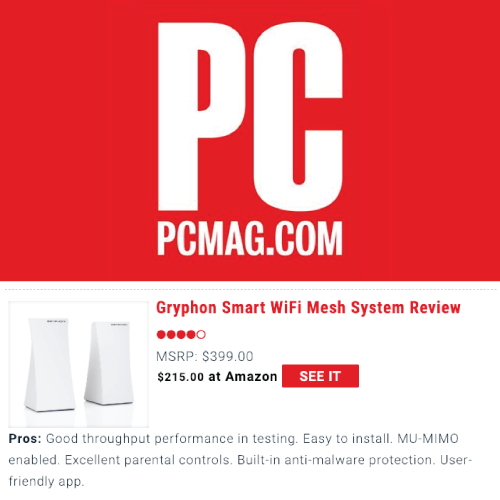
Gryphon Featured on PC Mag's Top 10 List for 2019
Wi-Fi Everywhere
 With the explosion in popularity of smart home devices and countless streaming media services like Hulu, Netflix, and Spotify, whole-house Wi-Fi coverage has become a must. Many of the latest wireless routers can provide strong coverage to most rooms of a typical medium-size house, but larger homes and dwellings with dense walls, multiple floors, metal and concrete substructures, and other structural impediments may require additional components to bring Wi-Fi to areas that the router can't reach. Range extenders do a good job of filling in dead zones, but typically provide only half the bandwidth that you get from your main router. Access points offer more bandwidth than range extenders, but require a wired connection to the main router. And both solutions typically create a new network SSID that you have to log in to as you move from one area of the house to another.
With the explosion in popularity of smart home devices and countless streaming media services like Hulu, Netflix, and Spotify, whole-house Wi-Fi coverage has become a must. Many of the latest wireless routers can provide strong coverage to most rooms of a typical medium-size house, but larger homes and dwellings with dense walls, multiple floors, metal and concrete substructures, and other structural impediments may require additional components to bring Wi-Fi to areas that the router can't reach. Range extenders do a good job of filling in dead zones, but typically provide only half the bandwidth that you get from your main router. Access points offer more bandwidth than range extenders, but require a wired connection to the main router. And both solutions typically create a new network SSID that you have to log in to as you move from one area of the house to another.If all this sounds too complicated, consider installing a Wi-Fi system instead.
CLICK TO READ FULL ARTICLE

Gryphon Product Review by One Cut Reviews
...The Gryphon Connect router manages to bring together the four facets of a great mesh system – aesthetics, security, reliability and most importantly speed. Many others have tried, and some have failed spectacularly in their promises but in our time with the system we have had amazing coverage, exceptional speed and in a world where cybersecurity is paramount, we feel more comfortable than ever with their embedded protection. This IS the best mesh system on the market currently and is one that should be in every home that cares about your digital wellbeing. For that reason, it is the One Cut Product of the Month for December...
READ FULL REVIEW: https://cleverhousewife.com/2018/08/keeping-kids-safe-online-with-gryphon-a-family-friendly-wireless-router/
Gryphon Product Review by Business Insider
"...Overall, the Gryphon Router hits all the right notes when it comes to assessing Wi-Fi routers. It can help you take advantage of your internet speeds, can simultaneously handle several devices with high-bandwidth demands, and it will keep large homes dead zone-free. Though at $240 it's more expensive than most routers out there, I believe the performance and features justify the price."
READ FULL REVIEW: https://www.businessinsider.com/gryphon-router-mesh-wifi-system-review-2018-9

Gryphon Product Reviews by Clever Housewife
"It’s official – school is in session and each of my kids have their own school-issued Chromebooks. Because homework is on the kids’ computer now, it can be a real challenge monitoring their time on the internet. I have my anxieties about so much internet access and isolation on a device so I’ve been doing my research on keeping kids safe online. I’ve recently been introduced to Gryphon: a family friendly wireless router that gives parents all the power when it comes to WiFi..."
READ FULL REVIEW: https://cleverhousewife.com/2018/08/keeping-kids-safe-online-with-gryphon-a-family-friendly-wireless-router/

Gryphon Wireless Router Review by TweakTown
"...As you can see the Gryphon performed quite well in all testing scenarios. That said it's a niche router based on functionality, level of control and method. Build quality is fantastic, the plastics are very high quality for a router and fit together effortlessly. The white LED is a touch on the bright side, but you can shut it off via the app.
Talking more about the app, Gryphon has unleashed a set of parental controls on this router that is unheard of in the market. Seriously, if you have a child and you want to cater a better internet experience for them, the Gryphon is the only router for you. Granted it does take some setup, creating users and such but it doesn't take a lot of knowledge with routers to complete this task, its all very user-friendly...
READ FULL REVIEW: https://www.tweaktown.com/reviews/8742/gryphon-wireless-router-review/index.html