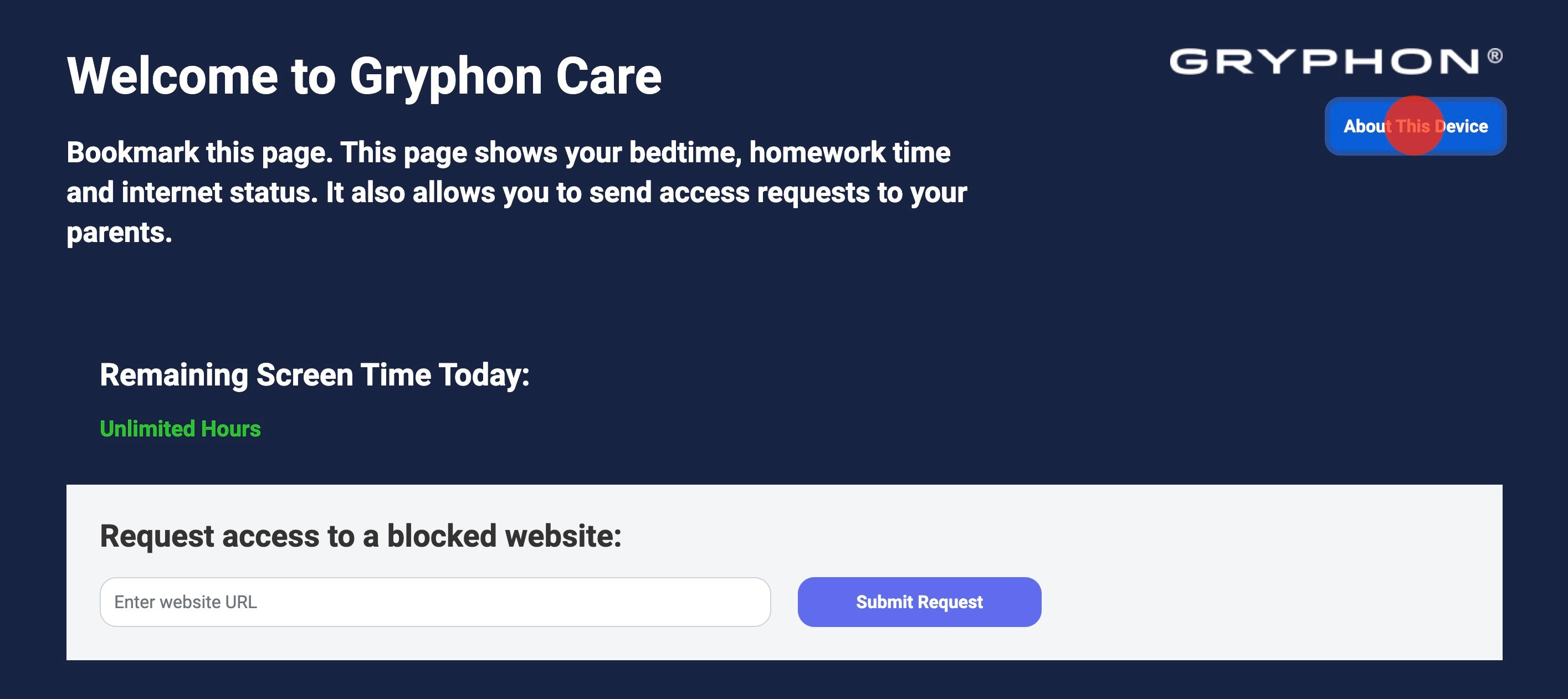1. Make sure the device you're setting up is connected to your Gryphon network. Otherwise, you will not be able to connect to the Gryphon Care page.
2. Open a web browser on the device you're setting up and go to the Gryphon Care page at https://gryphoncare.com.
3. On the Gryphon Care page, click the 'About This Device' button.
4. A pop-up will will display instructions to complete the setup process specific to the type of device you're setting up tracking for.
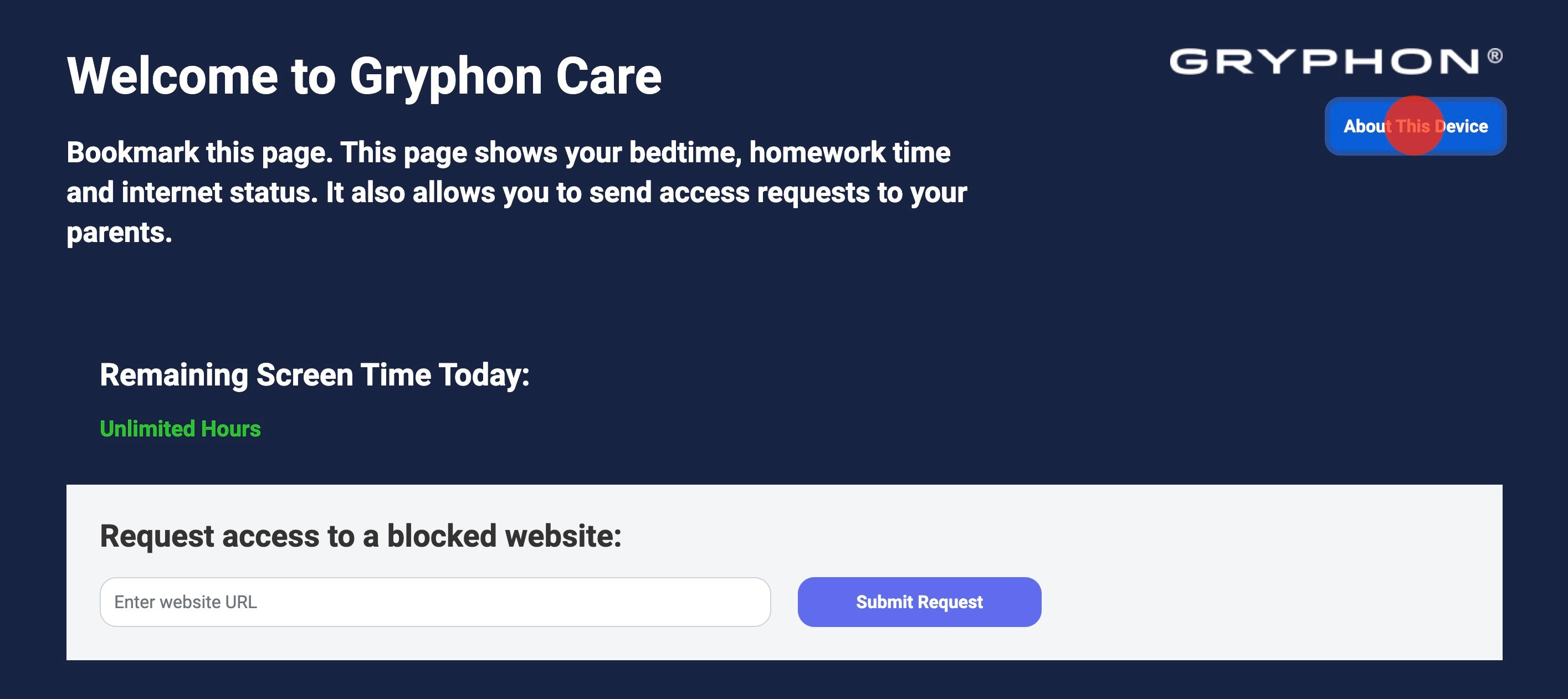
5. Download Certificate from the Gryphon Care page.
6. Search manage computer certificate.
7. In "Trusted Root Certification Authorities" window, Click on "action" > Click on "All task" > Click on import.
8. Certificate import wizard > next > browse > select downloaded certificate
9. Click on place certificates in the following store > certificate store(Trusted Root certification Authority) > next > finish.