30-Minutes of Tech With Sarah
Weekly Gryphon Webinar
Join us every THURSDAY from 9:00 am to 9:30 am PST on our Facebook page or YouTube Channel for a FREE live webinar where you’ll learn how to get the most out of your Gryphon.
-

-
Hosted by Family Tech Expert and Head of the Gryphon Support Team, Sarah Kimmel.
Each week begins with 15-20 minutes covering the subjects scheduled below followed by an open Q&A when you can ask Sarah about anything and everything tech (even non-Gryphon related).
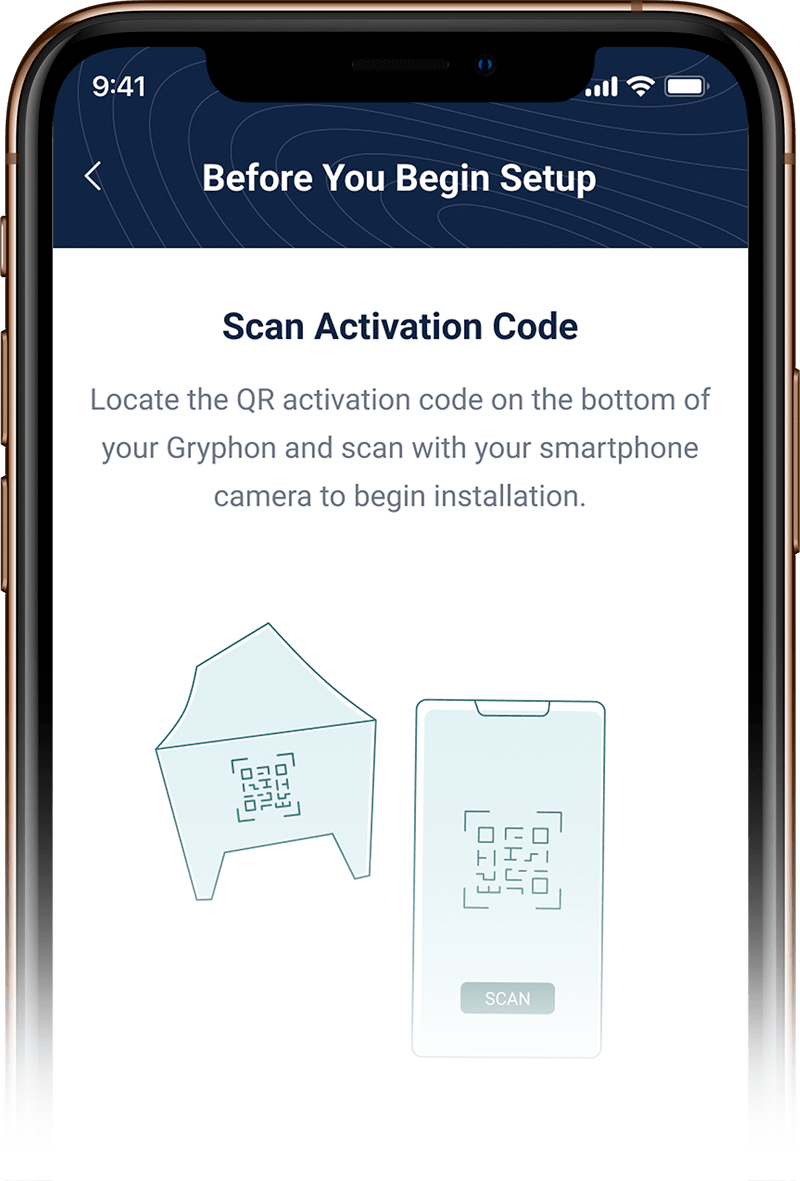
FIRST THURSDAY
The best way to get your Gryphon system up and running
· Installation
· User setup with basic user settings
· Connecting and identifying your devices
· Recommendations and best practices
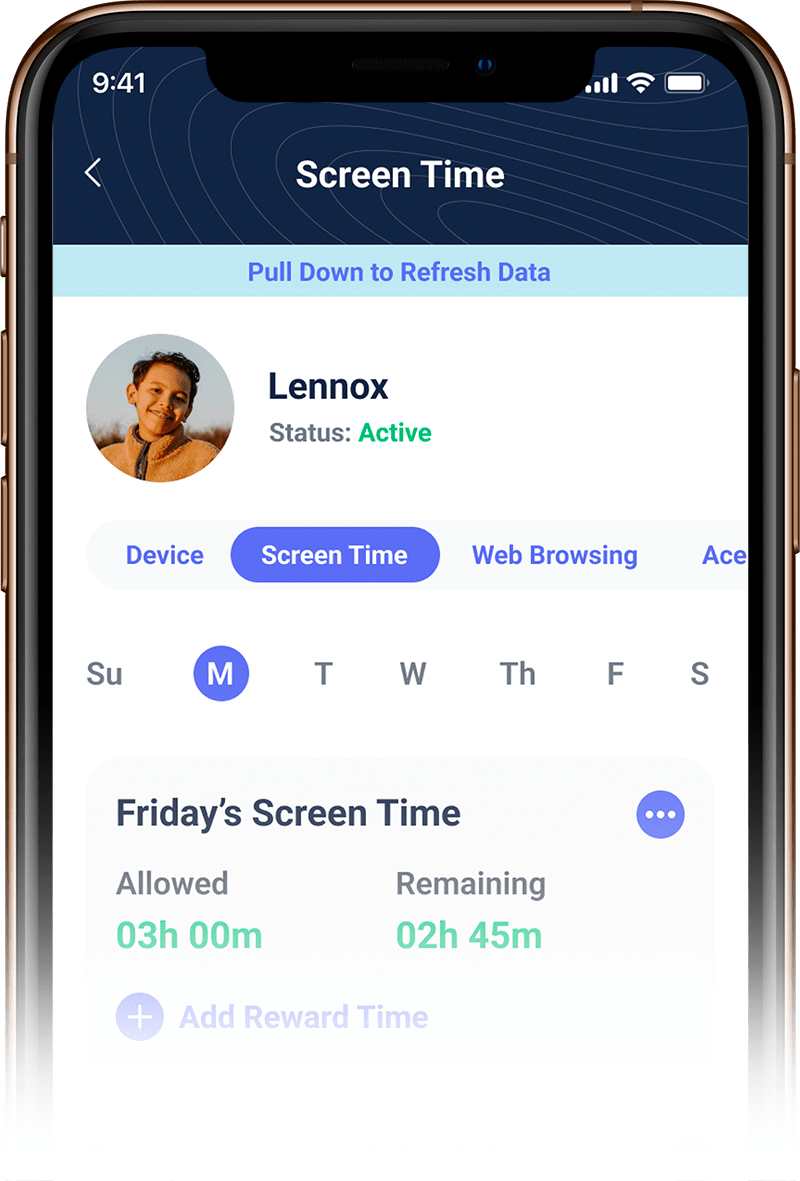
SECOND THURSDAY
Using Gryphon's advanced parental controls
· Setting up user profiles
· Creating screen time schedules
· Setting daily screen time limits
· Viewing web browsing history
· Access control
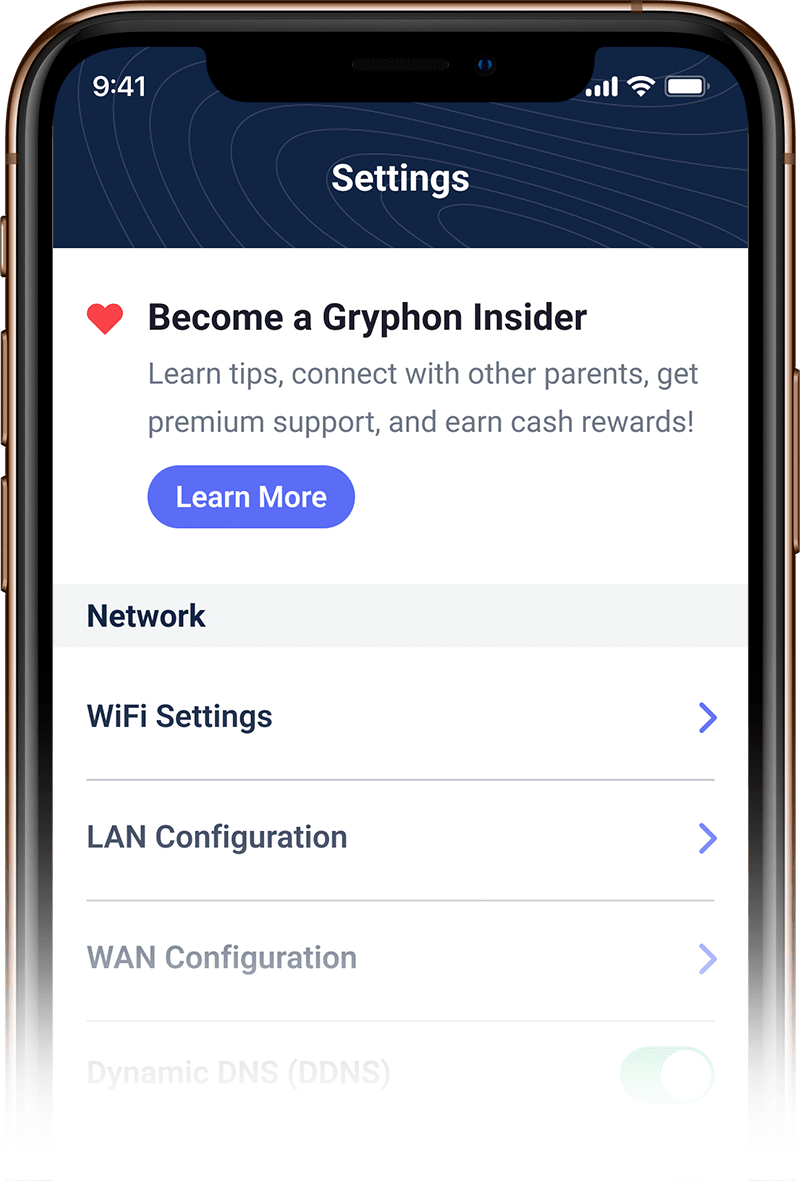
THIRD THURSDAY
A deep dive into Gryphon's app settings
· Advanced network and WiFi settings
· Backup and restore
· Device cleanups
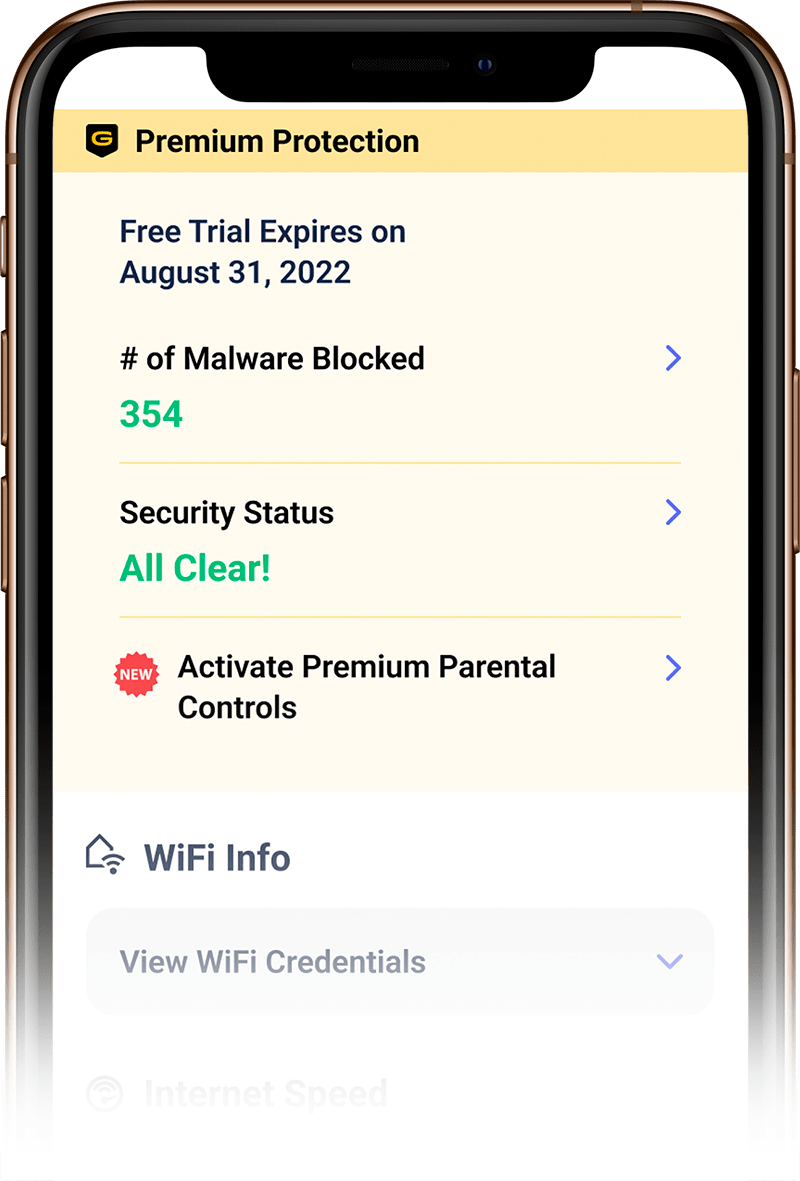
LAST THURSDAY
Gryphon Premium Protection Tour
Premium Security
· Intelligent intrusion detection
· Vulnerability scanning
· Regional threat mitigation
· Malware blocking
· The GREATEST hardware warranty
Premium Parental Controls
· Screen time schedules by device
· Screen time schedules by app
· Search Alerts
· YouTube History
· Listen to music during bedtime

